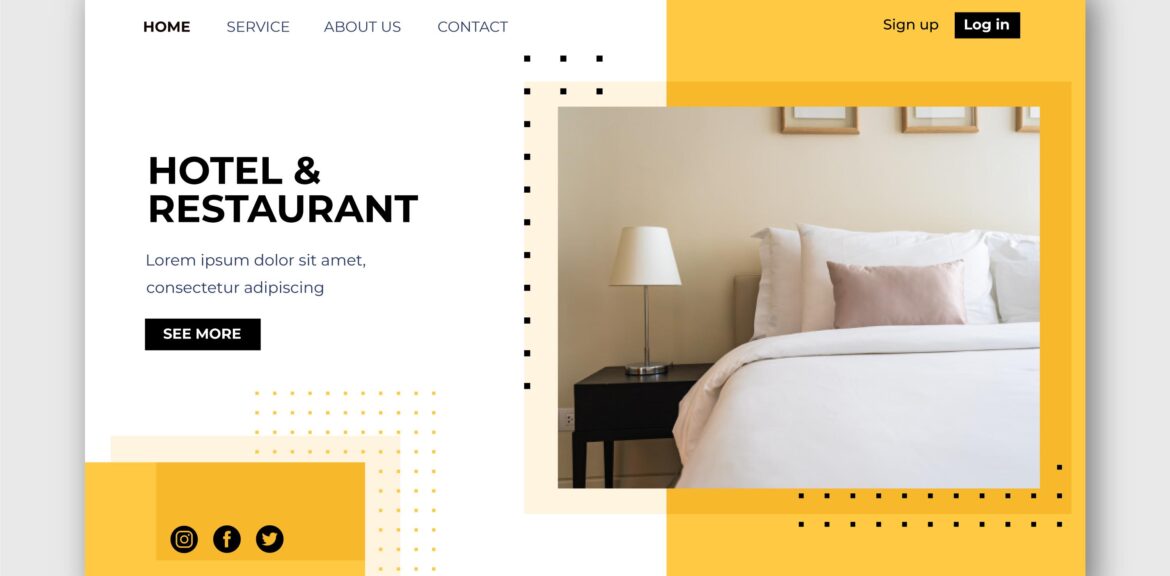Creating a hotel booking website using Elementor and WordPress can be a game-changer for your business, offering a visually stunning platform that draws in potential guests. Let’s dive into a step-by-step guide on how to construct your very own hotel booking site using these powerful tools.
Step 1: Setting Up Your Foundation
1.1 Create a WordPress Account
To kickstart the process, sign up for a WordPress account. WordPress serves as the backbone for your website and provides the essential framework for building it.
1.2 Install WordPress
After signing up, install WordPress through your hosting provider’s dashboard. This step sets the stage for your website’s construction.
1.3 Install the Elementor Plugin
Once WordPress is up and running, install the Elementor plugin. Elementor is a visual website builder that simplifies the entire design process.
Step 2: Choose a Hotel Template
2.1 Browse Free Templates
Utilize resources like Templately or Crocoblock to find a suitable hotel template. These platforms often offer a range of free, customizable templates crafted for hotel websites.
Step 3: Customize Your Template
3.1 Personalize with Branding
Customize the template to align with your hotel’s brand identity. Add your logo, high-quality images, and compelling text to captivate visitors.
3.2 Implement Booking Functionality
Integrate a booking system into your website using plugins like Booklium or Alpenhouse. This feature empowers visitors to make reservations directly through your site.
Step 4: Additional Tips for Refinement
4.1 Create Custom Post Types
Develop custom post types for different room categories. This organizational strategy simplifies navigation for users searching for specific accommodations.
4.2 Optimize Room Showcases
Craft layouts that beautifully showcase each room type. Include detailed information like prices, bed sizes, amenities, and captivating imagery.
4.3 Utilize Elementor Theme Builder
Leverage Elementor’s Theme Builder feature to design and customize your entire website seamlessly.
Step 5: Watch Tutorials and Seek Guidance
5.1 Video Tutorials
Engage with video tutorials on using Elementor to build a hotel website. Visual guidance can provide invaluable insights and tips.
5.2 Learning Resources
Explore additional resources and guides available online to further enhance your website-building skills with Elementor.
Conclusion
Constructing a hotel booking website with Elementor and WordPress presents an exciting opportunity to showcase your establishment and attract potential guests. With the flexibility and user-friendly interface these platforms offer, you can create a visually appealing and functional site without the need for extensive coding knowledge.
This step-by-step guide aims to simplify the process, enabling you to craft a captivating online presence for your hotel. By following these outlined steps and leveraging the resources available, you can create a stunning, user-friendly hotel booking website that elevates your business in the digital landscape.
By incorporating your unique branding, implementing booking functionalities, and utilizing Elementor’s features, your hotel website can become an engaging platform that drives bookings and enhances guest experiences.